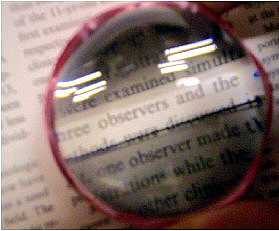 Many people on PalTalk complain that the onscreen text is too small to read comfortably. I've told some people about this method to magnify text in PT before, but I will explain it here for those who don't know about it. I believe this method also works in other Windows-based programs, like your browser.
Many people on PalTalk complain that the onscreen text is too small to read comfortably. I've told some people about this method to magnify text in PT before, but I will explain it here for those who don't know about it. I believe this method also works in other Windows-based programs, like your browser.First, left click in the text window. Not the place where you type your text, but the large window where everyone's text appears. Next, you must hold down to CTRL key. Because this also grabs the mic, my usual method is to tap the CTRL key rather than hold it down. While the CTRL key is pressed, scroll the wheel on your mouse. Scrolling up magnifies the text, whie scrolling down minifies it.
Minifies? Eh, whatever. No need to thank me. Sending cash would be appreciated.
JC





0 comments:
Post a Comment